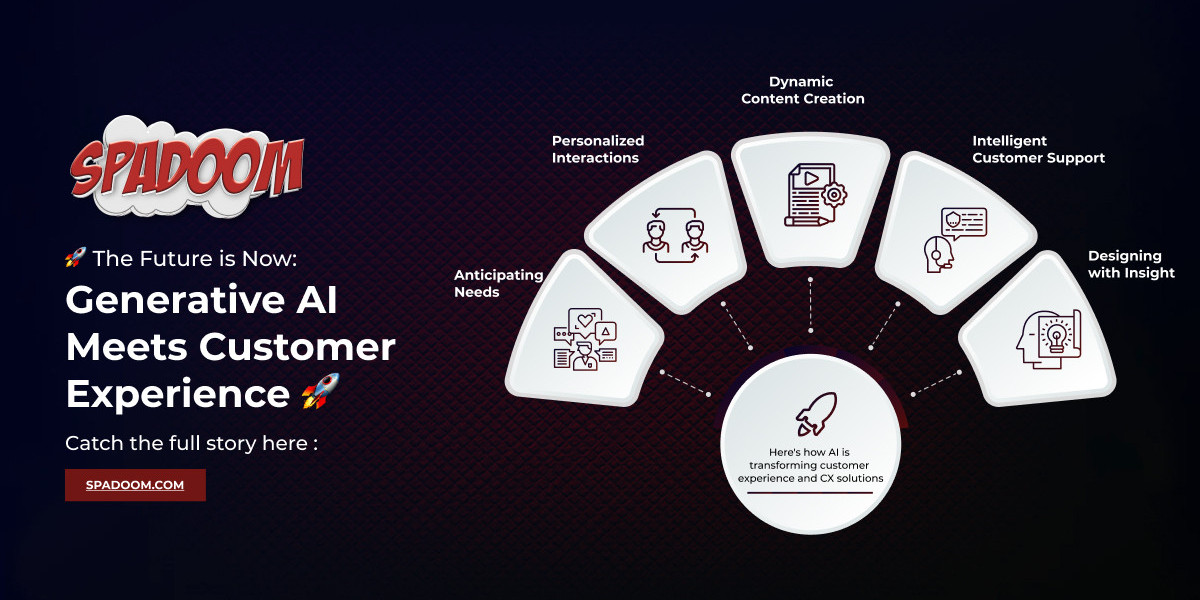A business's ability to manage its relationships with its customers can be the deciding factor between success and failure. If we talk about Microsoft Dynamics 365 CRM, it is a powerful, comprehensive tool designed to increase efficiency and productivity of your business.
A business's ability to manage its relationships with its customers can be the deciding factor between success and failure. If we talk about Microsoft Dynamics 365 CRM, it is a powerful, comprehensive tool designed to increase efficiency and productivity of your business.
But how can you fully exploit this tool's capabilities to maximize its impact on your business? Using a plugin rich in features is an explicit solution that helps elevate the efficiency. Here we will talk about a Dynamics 365 map plugin which can be a one stop solution for businesses involved in operation businesses.
In this blog post, we’ll dissect these features, providing you with a deeper understanding of how they work and how they can revolutionize your approach to CRM. So let's dive in.
Data Plotting
The plugin lets you visualize CRM data on a map. You can plot customers, leads, or any other data points on a map to get a geographical understanding of your business operations. This feature is particularly useful for businesses that have customers spread out across various regions, as it allows for easy identification of hotspots and areas of opportunity. The map can also highlight trends and patterns that might be missed in a standard spreadsheet or report, making it a powerful tool for strategic planning.
Route Planning
With route planning, you can use geographical data to create the most efficient routes between different points. For example, if a sales representative needs to visit several clients in a day, this feature can generate the most efficient route to minimize travel time. It reroutes based on real-time traffic data, ensuring unexpected road conditions. It ensures no condition hinders your operation. Thus, with this feature, you can make better use of the available data.
Radius Search
Finding clients around you within a few clicks can help sales reps make the best use of their time as well as planning marketing campaigns. For example, if you're planning a local marketing campaign, you can use a radius search to identify all leads within a 10-mile radius of a specific location. This allows for highly targeted operations and can significantly improve the effectiveness of marketing, sales, or customer service initiatives.
Territory Management
This feature of the plugin can allow Dynamics 365 CRM users to divide their customer base into different territories based on geographical location, sales potential, industry, or any other relevant criteria. By assigning sales representatives to specific territories, businesses can ensure a balanced workload and a targeted approach to customer engagement. Territory Management also facilitates better resource allocation, performance tracking, and strategic planning.
Live Chat
The live chat feature of the plugin works as a communication bridge between field sales reps and office-based managers. This direct communication enables sales reps to reach out for support, guidance, or approvals on-the-go. Managers can provide instant feedback, resolve queries, or make crucial decisions, thereby ensuring continuous workflow. This not only enhances operational efficiency but also empowers sales reps with timely information and decision-making support, leading to improved field performance and customer interactions.
Conclusion
In essence, maximizing your Dynamics 365 CRM is about synergizing these features to create a robust, responsive, and effective business operation. By understanding and utilizing these key features, you can not only use your CRM efficiently but also drive your business towards increased growth and success.
In the end, remember that technology is not just about automating processes; it's about empowering people - your team and your customers. And the Dynamics 365 map plugin with its comprehensive suite of features, provides you with the tools to do just that. So dive in, explore its potential, and revolutionize your approach to doing business.