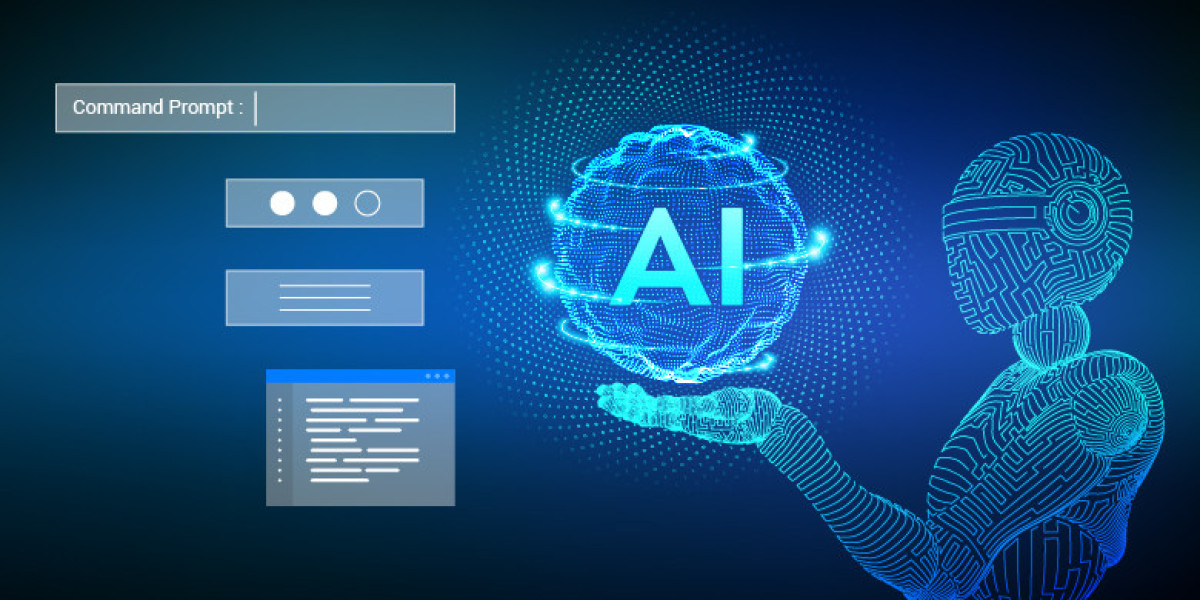In the realm of digital environments, software activation stands as a pivotal process, ensuring legality and functionality. Have you ever pondered the mechanics behind activating multiple software installations across a network? Enter Key Management Services (KMS), a solution that not only simplifies this task but also enhances operational efficiency. This transformative approach to software activation not only streamlines the process but also aligns with the evolving needs of modern enterprises.
Understanding Key Management Services (KMS)
KMS, in essence, is a technology that Microsoft developed to facilitate bulk activation of software within corporate environments. Unlike the traditional method where each software instance requires individual activation, KMS allows for the activation of multiple instances of Microsoft products, such as Windows and Office suites, using a single server within the network. This method is not only efficient but also reduces the bandwidth used for activation processes.
KMS operates on a local network, eliminating the need for each computer to connect to Microsoft's servers. The service periodically reactivates the software, ensuring that the installations remain legitimate and functional. This process is crucial for organizations managing a large number of computers, providing a seamless and manageable solution for software activation.
Next, we'll delve into how KMS specifically carries out the activation process and the technicalities that make it a preferred choice for organizations.
The Mechanism Behind KMS Activation
KMS activation is more than just a shortcut for mass software licensing; it's a sophisticated mechanism designed to ensure consistent and compliant software use across an organization. At its core, KMS relies on a local network server that communicates with Microsoft's activation services. This server stores the activation keys and distributes them to the client machines on the network.
The process begins when a KMS client, such as a workstation running Windows 10, requests activation. Instead of reaching out to Microsoft's external servers, it contacts the organization's KMS server. Here’s how it unfolds:
- Discovery: The client locates the KMS server using DNS or a manual configuration.
- Request and Validation: The client sends a request to the KMS server, which then validates the request and checks if the client is eligible for activation.
- Activation: Once validated, the KMS server sends back an activation response to the client, activating the software for a set period (usually 180 days).
This cyclical process ensures that only authenticated and authorized software is used within the network, maintaining compliance and operational integrity.
Benefits of Using KMS for Software Activation
Adopting KMS for software activation brings several benefits that can significantly impact an organization's operational efficiency and compliance posture. Here are the key advantages:
- Centralized Management: KMS allows IT administrators to centralize the management of software activations, reducing complexity and saving time.
- Reduced Internet Dependency: Since activations are processed through the local network, there’s less dependency on internet connectivity, which is crucial for environments with limited access.
- Scalability: As organizations grow, KMS scales to accommodate additional software activations without the need for more resources.
- Compliance Assurance: With KMS, organizations can ensure that all their software installations are licensed and activated, avoiding legal issues related to unlicensed software use.
For those interested in implementing a KMS solution, finding the right tool is crucial. A popular choice for many IT professionals is the kms activator windows 10, known for its reliability and ease of use in managing volume activations.
Common Challenges and Solutions
While KMS simplifies software activation, it's not without challenges. Common issues include network configuration errors, KMS server misconfiguration, or problems with client connectivity. However, these challenges are manageable with the right approach:
- Network Configuration: Ensure that the network allows proper communication between KMS clients and the server. Firewalls and DNS settings should be configured to facilitate this interaction.
- Server Configuration: Regularly check the KMS server for updates and ensure it has the correct licenses installed to serve activation requests.
- Client Connectivity: Troubleshoot connectivity issues on the client side, verifying that they can reach the KMS server within the network.
Conclusion
KMS stands as a cornerstone technology for efficient, compliant, and manageable software activation within organizations. By understanding and implementing KMS, businesses can unlock a new level of operational efficiency, ensuring that their software assets are activated and managed effectively. As we advance in the digital age, solutions like KMS become essential, underpinning the seamless operation and growth of modern enterprises.