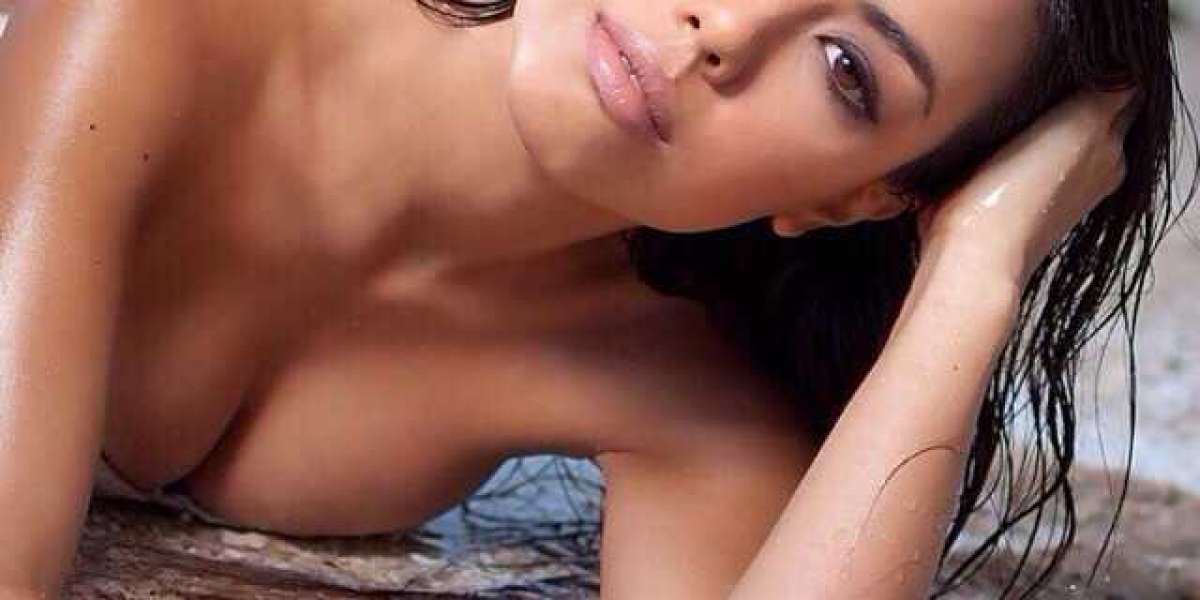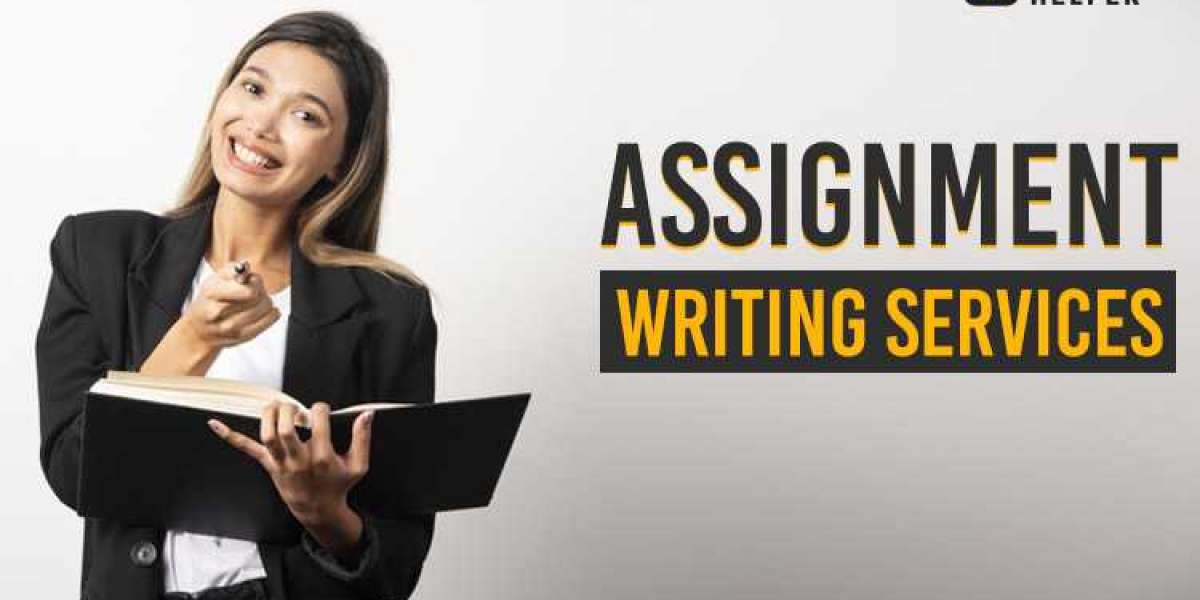There was a time when consumer complaints and inquiries were handled on a case-by-case basis with little or no documentation. But today, everything is very different. Customer care software has completely changed how businesses communicate with their customers through chatbots or automated workflows.
There is no denying that providing customer service has evolved into the foundation of a successful, long-lasting company. The appropriate tools, like an enterprise service desk, can help you provide memorable experiences and satisfy consumer needs in an era where customer expectations have increased. To help you, here are some customer service software’s you can rely on for enterprise:
DeskXpand's customer service solution makes it much simpler for you to manage your customer support contacts. In one place, you can organize and address requests from several channels. Everything proceeds smoothly with its user-friendly UI. No matter the size of the company or the industry, DeskXpand's customer service software can be very useful. You can also collect and analyze feedback with DeskXpand customer service software.
Key Features
- Easy analysis of the help desk
- Organize various channels in one place
- Send surveys to your consumers by including them in emails
Freshdesk
Freshdesk is one of the most often used customer support software options. It is renowned for its user-friendliness and simple UI. The support staff can keep track of incoming support tickets and their status, as well as know which ticket is being handled by whom. Using email, phone, chat, and social media, Freshdesk provides multichannel customer care in 26 different languages. Self-service tools like a knowledge base and support forums are also included.
Key Features
- Assigning tickets is made possible with its clever ticket assignment feature.
- You can curate reports to learn about the effectiveness of the agents.
- For processes, client portals, agent roles, and other areas, it has a lot of customization options.
ProProfs Help Desk
With ProProfs Help Desk, you can provide excellent customer service free of cost. And it comes with all the tools you need to satisfy clients and increase staff productivity. Every support request received is automatically turned into a ticket and assigned to the most appropriate agent through an intuitive dashboard.
Apart from a robust ticketing system software, ProProfs provides a variety of customer support features, like Live chat and more, that let you deliver 360-degree support. The team can provide 24/7 customer service with collaboration tools like internal notes, canned responses, ticket labels, etc.
Key Features
- Easy to create a comprehensive knowledge base and promote self-service
- For every email you send, it is easy to add a professional touch through custom signatures
- Easy to use intelligent reports and analytics
- Help Scout
To expand customer service departments and provide email and chat support from a centralized helpdesk platform, Help Scout will be the right tool. It has a wide range of features, such as ticket prioritizing and routing, task automation, agent performance reports, collision detection, and answer templates. Help Scout enables you to personalize your helpdesk to include the capabilities your team needs.
Key Features
- You can alter the plans to meet the specific requirements of your team.
- Help Scout includes a knowledge base email and live chat assistance.
- Help Scout has many integrations
- HappyFox
HappyFox is used to quickly respond to requests made by email, phone, chat, social media, and the web into tickets. You can create a contact portal for users to log in and follow the status of their tickets, apart from keeping ticketing organized in one location.
Using HappyFox's private notes tool, you can improve internal communication without involving your client, which speeds up the ticket resolution procedure. Agents also get a pop-up warning when they attempt to reply to the same ticket in order to avoid agent collision.
Key Features
- Automatically route tickets to the appropriate teams or agents
- Use pre-written responses to quickly reply to consumers
- Automated notifications to keep the entire team informed
- Zoho Desk
Zoho Desk is another popular Enterprise helpdesk support tool. Along with robust ticket tracking, job automation, and performance reporting functionalities, it includes basic helpdesk tools that help streamline the support procedures for the team.
Multichannel support to your customers through email, social media, live chat, web forms, and telephone in several languages is possible through the Zoho Desk customer service solution.
Key Features
- It provides a detailed context for each incoming request.
- Helps in determining the attitude (positive or negative) underlying each incoming consumer request.
- You can use it to track crucial support performance indicators
- Zendesk
Zendesk is used to manage client conversations. Although Zendesk would be used by larger teams due to the product's relative complexity, the resources required for initial setup, and the overall cost, they offer are more affordable.
Although low-cost plans lack some capabilities, they still provide the essentials for customers whose main concern is email assistance.
Key Features
- You can increase the effectiveness of your team with its AI-powered automation.
- Zendesk integrates well with the current tech stack.
- Free 6-month credit is offered to customers of the Zendesk Startups plan.
Final thoughts
The growth and profitability of your company depend on the Internal helpdesk software you use and how you incorporate it into your customer service strategy. Before choosing a choice, keep in mind to consider all relevant aspects, such as your business objectives, the size of your staff, and your expansion ambitions.