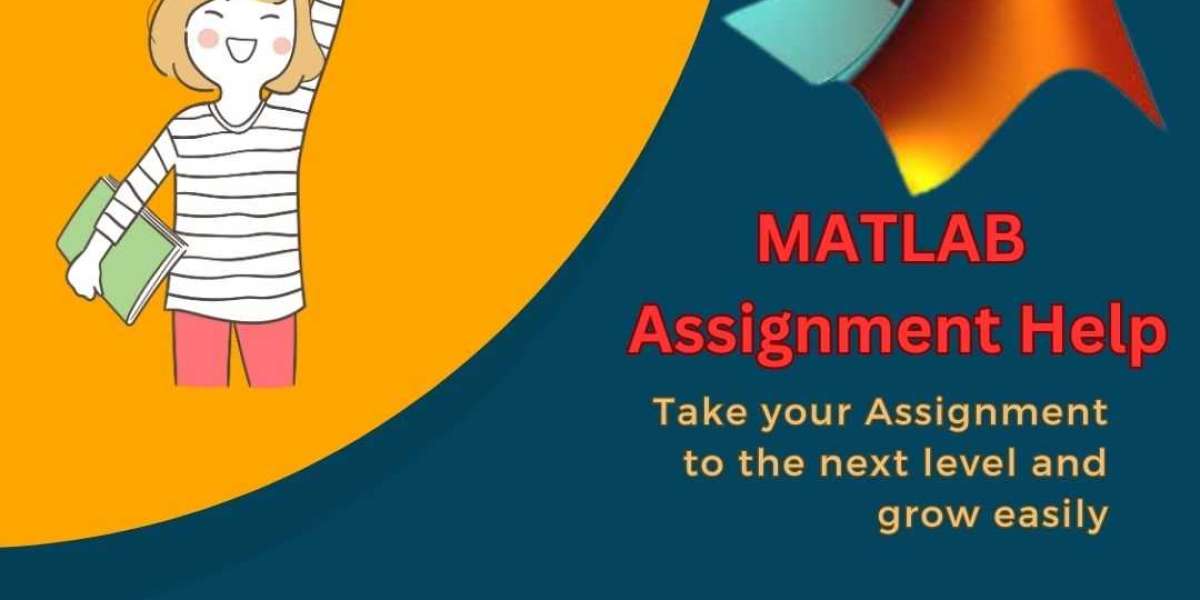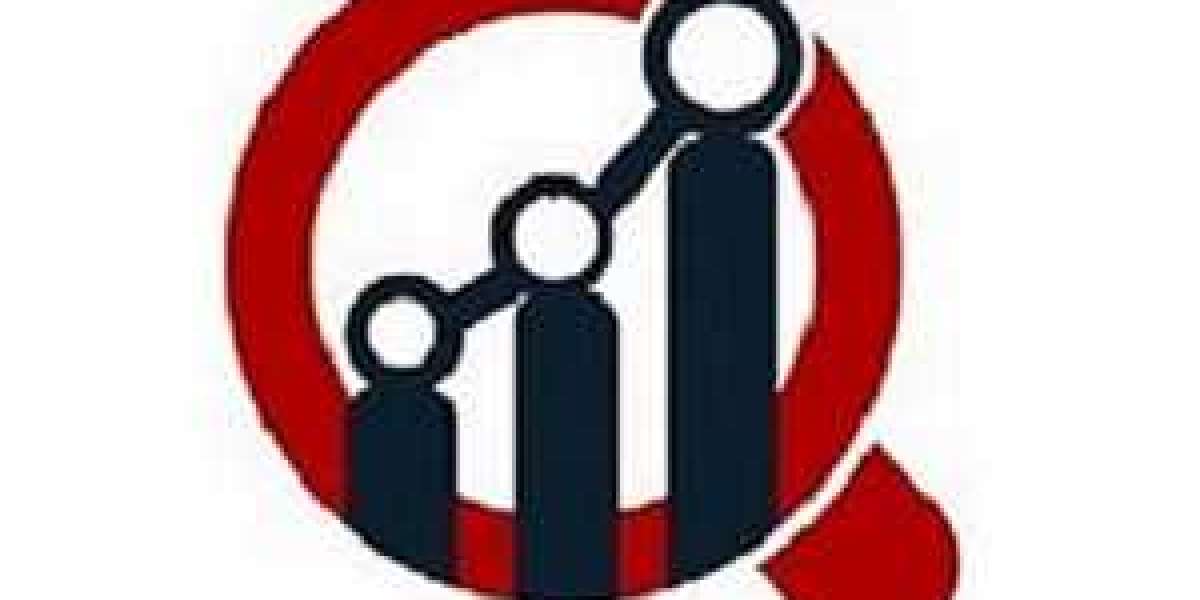In an increasingly connected world, Wi-Fi security is paramount. The introduction of WPA3 (Wi-Fi Protected Access 3) represents a significant advancement in wireless security protocols. In this article, we will delve into what WPA3 is, its key features, and why it's crucial for safeguarding your wireless networks.
Understanding WPA3:
- What is WPA3?:
- WPA3 is the third generation of the Wi-Fi Protected Access security protocol. It was introduced to address vulnerabilities in its predecessor, WPA2, and provide stronger security for wireless networks.
- The Need for WPA3:
- With the rise of cyber threats and attacks, the need for more robust Wi-Fi security protocols became evident. WPA3 was developed to enhance protection against attacks on Wi-Fi networks.
Key Features of WPA3:
- Stronger Encryption:
- WPA3 employs the latest encryption standards, including 192-bit encryption, making it significantly more challenging for attackers to decipher network traffic.
- Protection Against Brute-Force Attacks:
- WPA3 enhances security by protecting against offline brute-force attacks, where attackers attempt to guess the Wi-Fi password through trial and error.
- Individualized Data Encryption:
- WPA3 provides individualized data encryption for each device connected to the network, preventing the interception of data between devices.
- Simplified Configuration:
- WPA3 simplifies the process of connecting devices to secure networks, reducing the likelihood of users unknowingly compromising their security.
Why WPA3 Matters:
- Improved Security:
- WPA3 significantly raises the bar for Wi-Fi security, reducing the risk of unauthorized access and data breaches.
- Protection of IoT Devices:
- With the proliferation of IoT devices, WPA3 helps secure these devices, preventing potential vulnerabilities from being exploited.
- Public Wi-Fi Security:
- When connecting to public Wi-Fi networks, WPA3 provides an additional layer of protection against malicious actors.
- Future-Proofing:
- As technology evolves, WPA3 ensures that your wireless networks remain secure in the face of emerging threats.
Transitioning to WPA3:
- Router and Device Compatibility:
- To benefit from WPA3, both your router and connected devices must support the protocol. Check with your hardware manufacturers for updates and compatibility.
- Firmware Updates:
- Ensure your router's firmware is up-to-date, as manufacturers often release updates that include WPA3 support.
- Password Strength:
- Even with WPA3, a strong, unique Wi-Fi password is essential to network security. Avoid easily guessable passwords.
Conclusion:
In an era where Wi-Fi is integral to our daily lives, protecting your wireless network is paramount. WPA3 represents a significant step forward in Wi-Fi security, offering stronger encryption, improved protection against attacks, and simplified device configuration. By adopting WPA3 and staying vigilant with your network security practices, you can enjoy a safer and more secure wireless experience, protecting your data and privacy from potential threats.
For more info. Visit us: