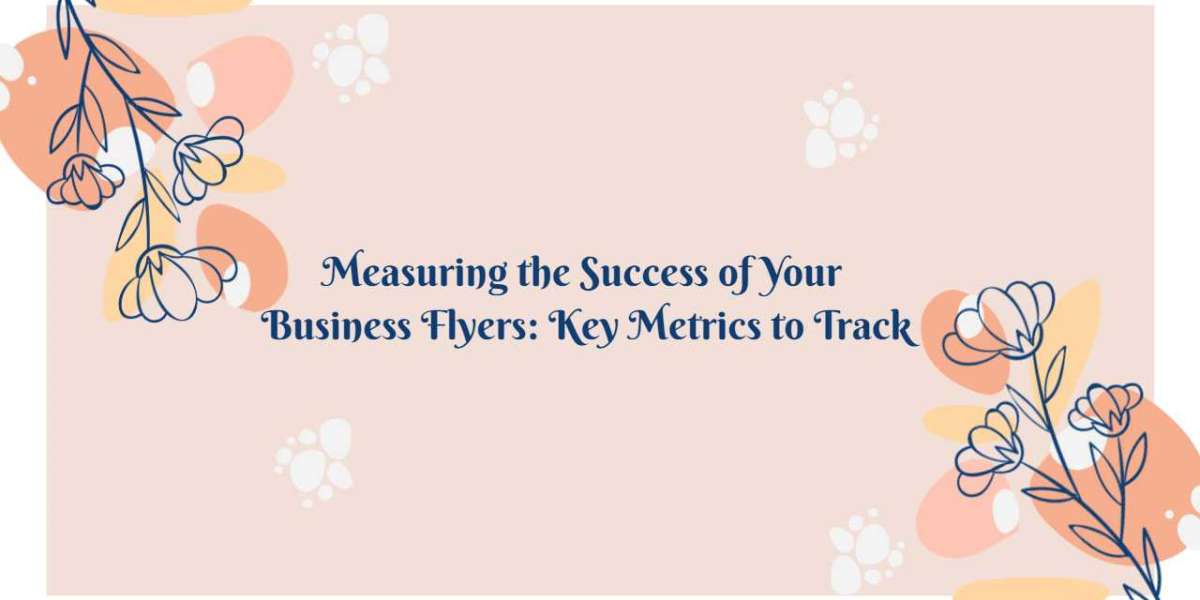There are many ways to read bulk PST files without Outlook. So, here, we will share all the methods that you can use to view your PST files.
A PST file is a file format in Microsoft Outlook where you can store all mailbox items such as emails, contacts, calendars, journals, events, etc. You can also use this file format to import or export your Outlook data. It is the default file format of Outlook, where when you download your data, the program automatically saves it in PST format on your computer.
Although one needs Outlook to view the content of your files, there are some ways you can read the data without the program.
Reasons to Analyse Multiple Outlook PST Files
Outlook is the one who created the PST file and views the files. So, why do some users need to view the files without opening them in Outlook? The reasons behind this are.
- A user receives PST files, but they don't have an Outlook program.
- Users could not access their system.
- Share the PST file with someone who doesn’t have Outlook.
- Having any problems opening the file in the application.
So these are some common reasons why you want to read PST files without Outlook. Now, to view the files, there are some methods that you can use.
Methods to Read Bulk PST Files
Gmail is used everywhere as it is a web-based email client; therefore, you can view your Outlook PST files in Gmail as well using the Google App Migration Tool GWMMO. This tool is made to migrate your data into Gmail. This is a good option to see the content of your file, but using this tool has some limitations. Therefore, a third-party tool you can use to analyse multiple Outlook PST files Thus, we have two options to view the files.
- Manual method: use the GWMMO tool to see batch PST files in Gmail.
- Automated method: third-party to explore the files.
Manual Way to Read Bulk PST Files
First, you have to download the Google Workspace Migration for Microsoft Outlook tool. Then you can use it to read your files in Gmail very easily.
- Follow the URL tools.google.com/dlpage/gsmmo and download the tool according to your system.
- Install the program on the computer and click the Continue button.
- Enter your Gmail account ID and press Allow to provide permission to migrate the file.
- Click on Migrate an Outlook user profile or a PST file. Click on the Next button.
- Now, select the items you want to view, like calendars, contacts, emails, etc., from the drop-down menu and click on Migrate.
- After clicking the button, the tool moves your files, and after it is done, click OK.
Limitations of the Manual Method
After you have migrated the PST files, you can analyse multiple Outlook PST files. But with this method, there are drawbacks.
- There can be issues while downloading the tool.
- During the migration process, your data will be missing.
- When you download the tool, you have to make sure that you are downloading the right link.
- The migration process will take more time if you have large mailbox files.
Automated Method to Read Bulk PST Files
The manual method has more drawbacks than benefits. Therefore, this method is not a suitable option. But the FreeViewer Outlook PST Viewer Tool is a reliable way to analyse multiple Outlook PST files. This software has many features that allow non-professional users to easily read their files. Also, it can display large files in the software in a very few minutes. The software has other additional features as well.
Features of Software
- The software is built on such innovative technology that you can analyse the content of a normal file or a corrupted one.
- Provide various preview modes of your files, such as HEX, MIME, HTML, header, etc.
- It allows users to view the contact list of PST files.
- You can search for specific data in the files using their search options.
- Users can scan their files for any issues.
Steps to Read Bulk PST Files
- Download and install the software.
- Go to the Add File option and click the ... button to open your PST files. After that, press the Add File button.
- Now, select a folder from which to view your emails.
- To view contacts, calendars, tasks, notes, and other mailbox items. On the left bottom of the tool, click the options you want.
- For viewing attributes of the file, at the top of the emails, select From, Subject, To, etc.
- Preview your PST files in Normal View, HEX, HTML, Attachments, RTF, etc.
- If you want to export the file into a PDF or print it, upgrade to Pro.
Conclusion
It is a little difficult to read bulk PST files without Outlook. But, in this article, we provide two methods that can do this. GWMMO is a tool that is used to migrate your Outlook files. It is a free tool, but there are limitations to using it. So, the second method is the best option, as it can view your files. Moreover, the software provides two editions, Pro and Pro+, to export your data.